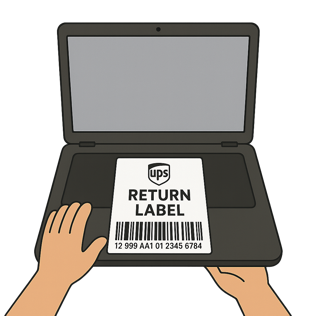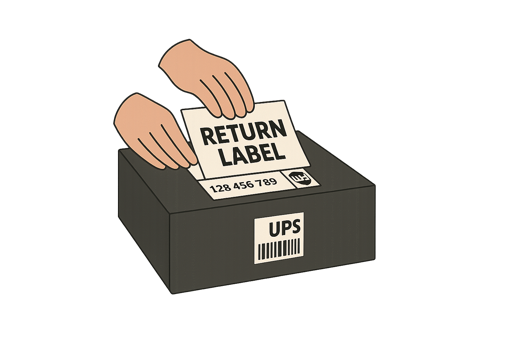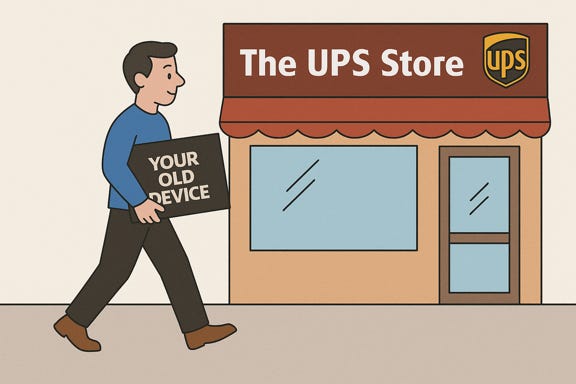You are part of our Equipment Refresh Project.
Your current device has reached the end of its lifecycle, and we have a new device ready for you. To complete the shipping process and ensure a smooth transition, we need your input on how you'd like to proceed.
We will guide you along the way on this process.
If at any time you wish to talk to support please call the PT Solutions support line number, Submit a ticket or Schedule a one on one Remote support session with a tech.